Each job's settings page now has the option to add "Custom Stage"
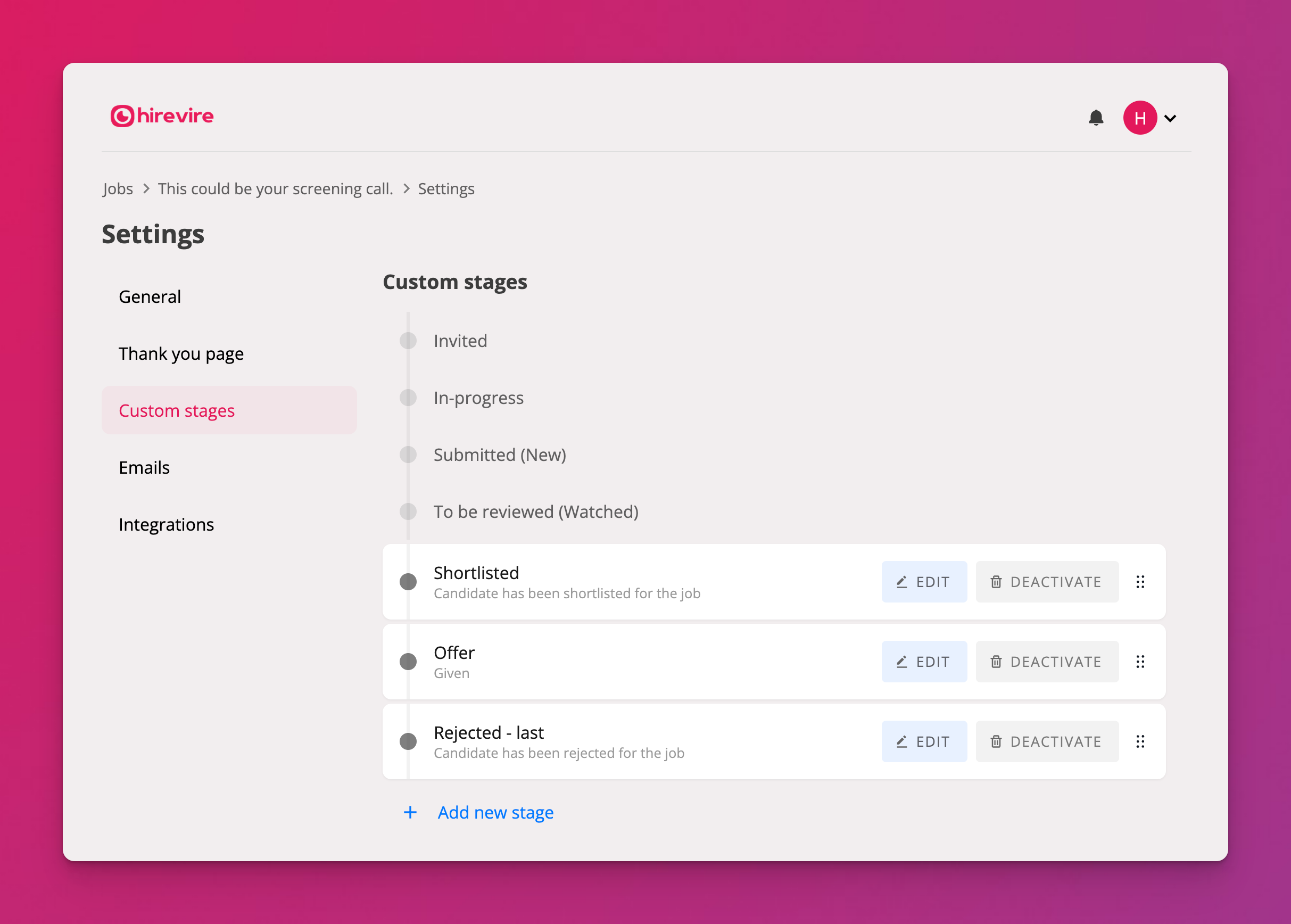
You can edit names and change the order of the stages as well.
This order is reflected on the job details page
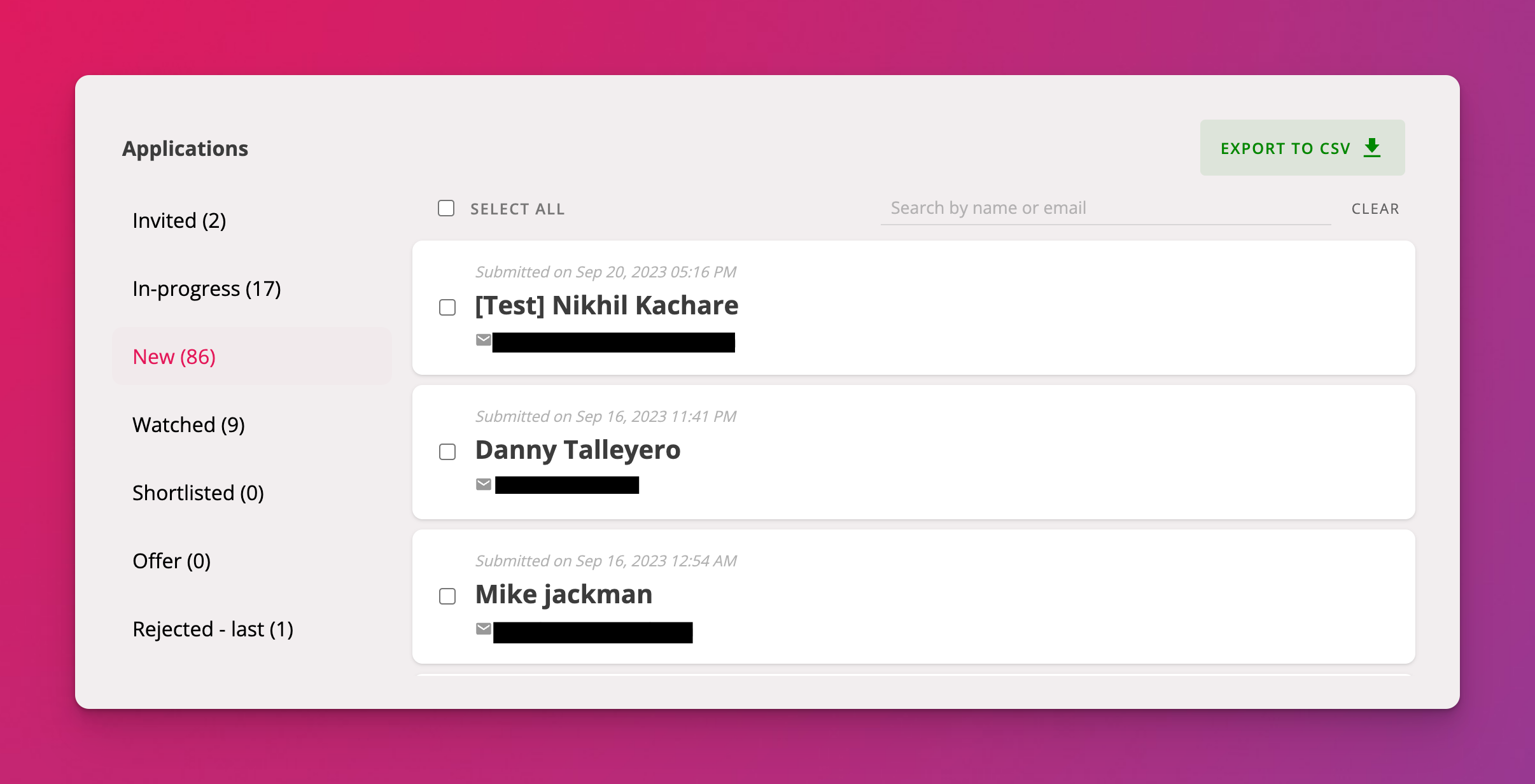
If you've customized the stages, you'll see a modified bar on the applications page, to move candidates through to each of the stages
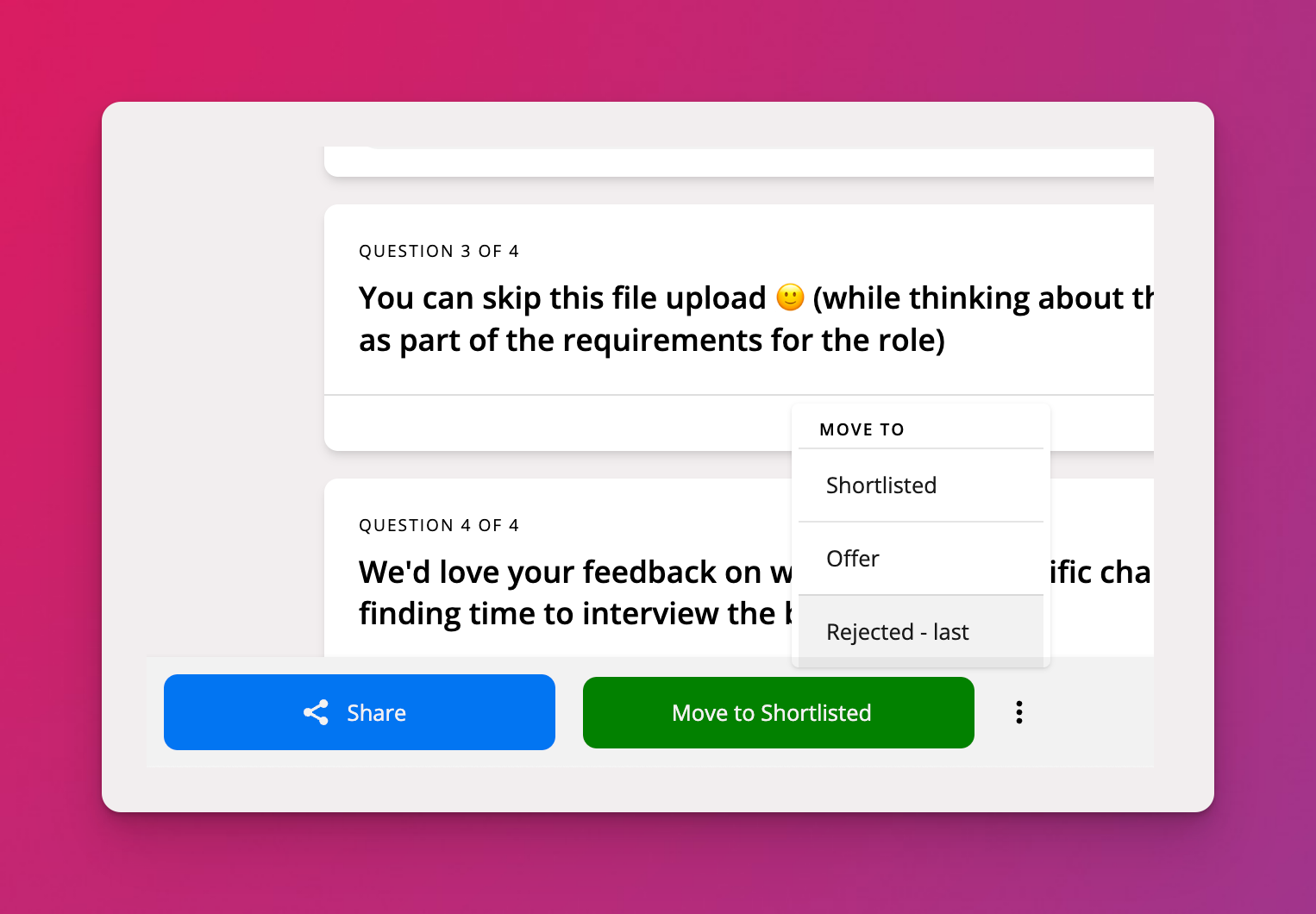
And bulk edit works as expected.
This is the first iteration of multiple stages, and we're looking forward to your feedback on improvements. Reach out via the feedback request board or chat widget in the app.